Published Sept 25, 2024
Case Study: How We Streamlined Client Intake For A Beloved Mental Health Non-Profit
Is it possible to run an agency's client intake & case management WITHOUT shelling out for more software? You bet!
The Client
Mental Health Recovery Partners (South Island)
The Challenge
Digitize client intake & engagements entirely within Microsoft 365 (and without expensive bespoke software)
Mental Health Recovery Partners South Island (MHRPSI) — a Victoria, B.C.-based non-profit that offers a range of support services for those recovering from mental health crises — was struggling to scale their intake and case management process for a rapidly growing client base.
With over a dozen programs running on a shoestring budget, they urgently needed a solution that could streamline their intake process, track client outcomes, and provide easy access to client and case information to the appropriate staff.
By 2023, the organization was drowning in paper, Word documents, and manually updated Excel files. Gathering accurate, clean, current statistics for reports, grant proposals, and program planning was difficult, as was keeping important client information updated and accessible to the appropriate staff.
Given their existing workflow and budget, we wondered:
Could it be possible to meet MHRPSI's client intake & management needs WITHOUT tacking additional third-party products (and fees) onto their tech stack?
The answer turned out to be "yes, absolutely."
Here's how we did it …
The Solution
Use customized Sharepoint List as a main hub & extend with Power Automate (additional tech cost: zero dollars!)
By leveraging MHRPSI's existing Microsoft 365 tech stack, we built a lean, easy-to-use client-intake and case management system custom-tailored to support their existing team process.
Our approach was simple: We used Sharepoint Lists as the central repository for intake data and extended its capabilities with readily available (and already paid for) Microsoft 365 apps like Microsoft Forms and Power Automate.
By keeping MHRPSI's entire case management process within their existing digital security tenant, we eliminated the common need to pay for "enterprise-tier" security & privacy compliance from new third-party tools.
Not only was this custom Sharepoint-based system lean, secure, and mapped directly onto the staff's existing workflow, it came with a number of usability perks that made case management much easier for the entire staff, including:
Benefit #1: At-a-glance clarity of the entire client pipeline
First, we added the ability to tag each client inquiry with clear, meaningful status labels. To do so, we sought the expertise of those who knew MHRPSI's intake process best: their lead program manager and administrator, respectively.
They quickly distilled seven key stages of their client lifecycle (shown below), which we incorporated into our Sharepoint hub.
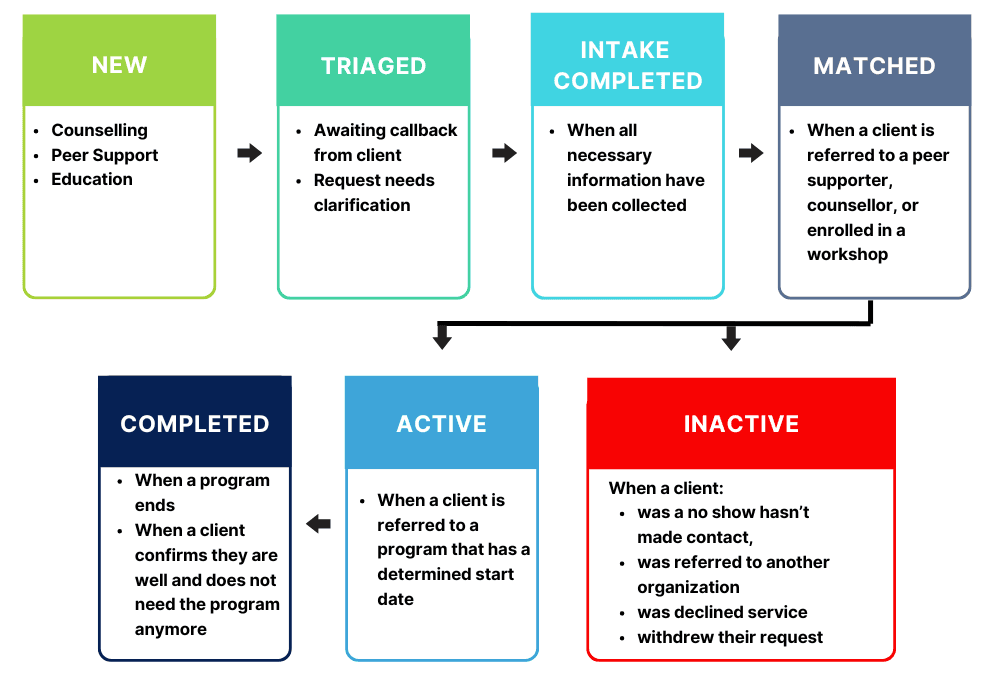
Incorporating these labels into the Sharepoint hub made it much easier for MHRPSI staff members to coordinate intakes between one another with minimal back and forth, because everyone understood what the next step was for each inquiry at a glance:
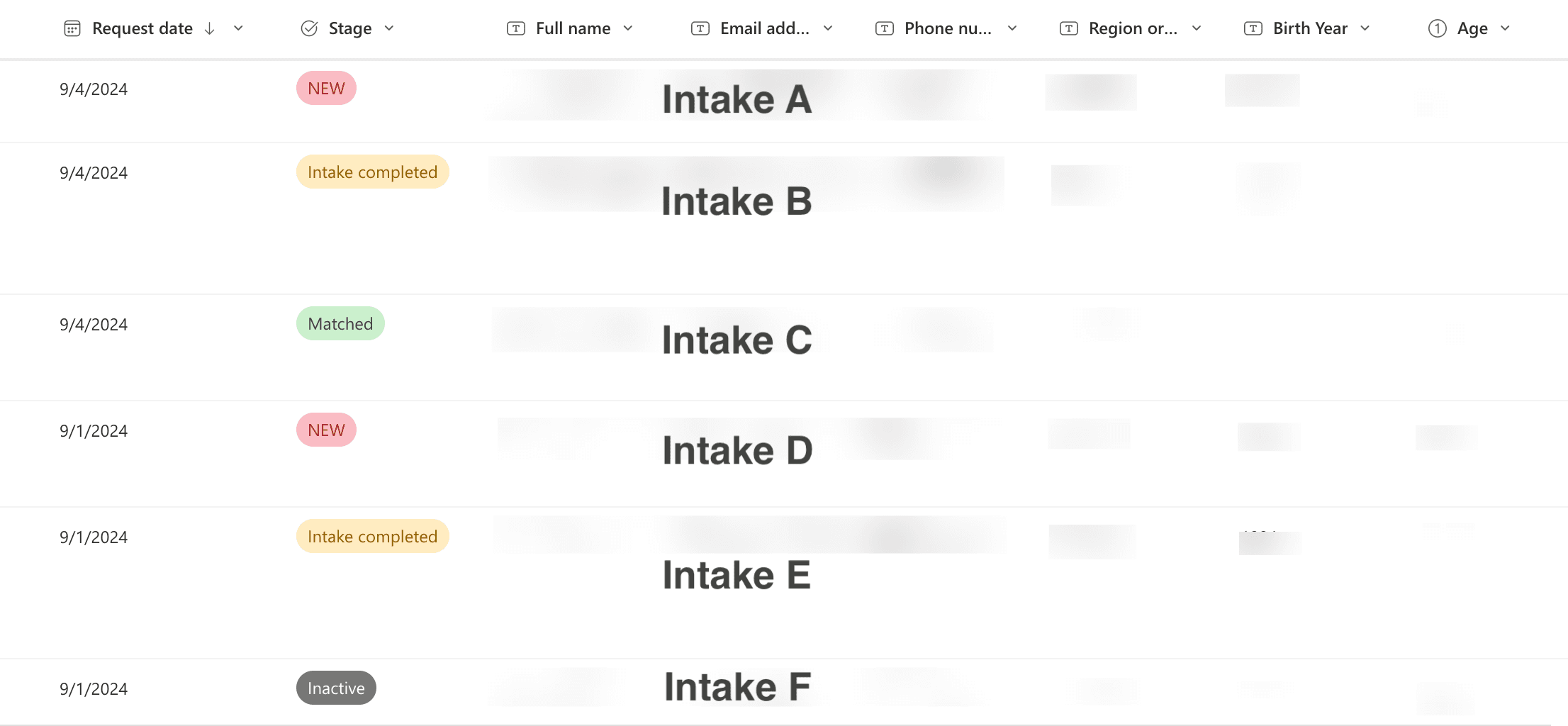
Benefit #2: A streamlined intake hub that works like a sales pipeline
With these new status labels in place, we then broke the list up into distinct, ordered view tabs - one for each status, with individual intakes ordered from newest to oldest - to minimize visual clutter and help staff easily detect and eliminate bottlenecks in their intake pipeline.
As soon one teammate changes an intake's status label, the intake automatically gets moved to its respective tab, keeping every clean and organized for the entire team.
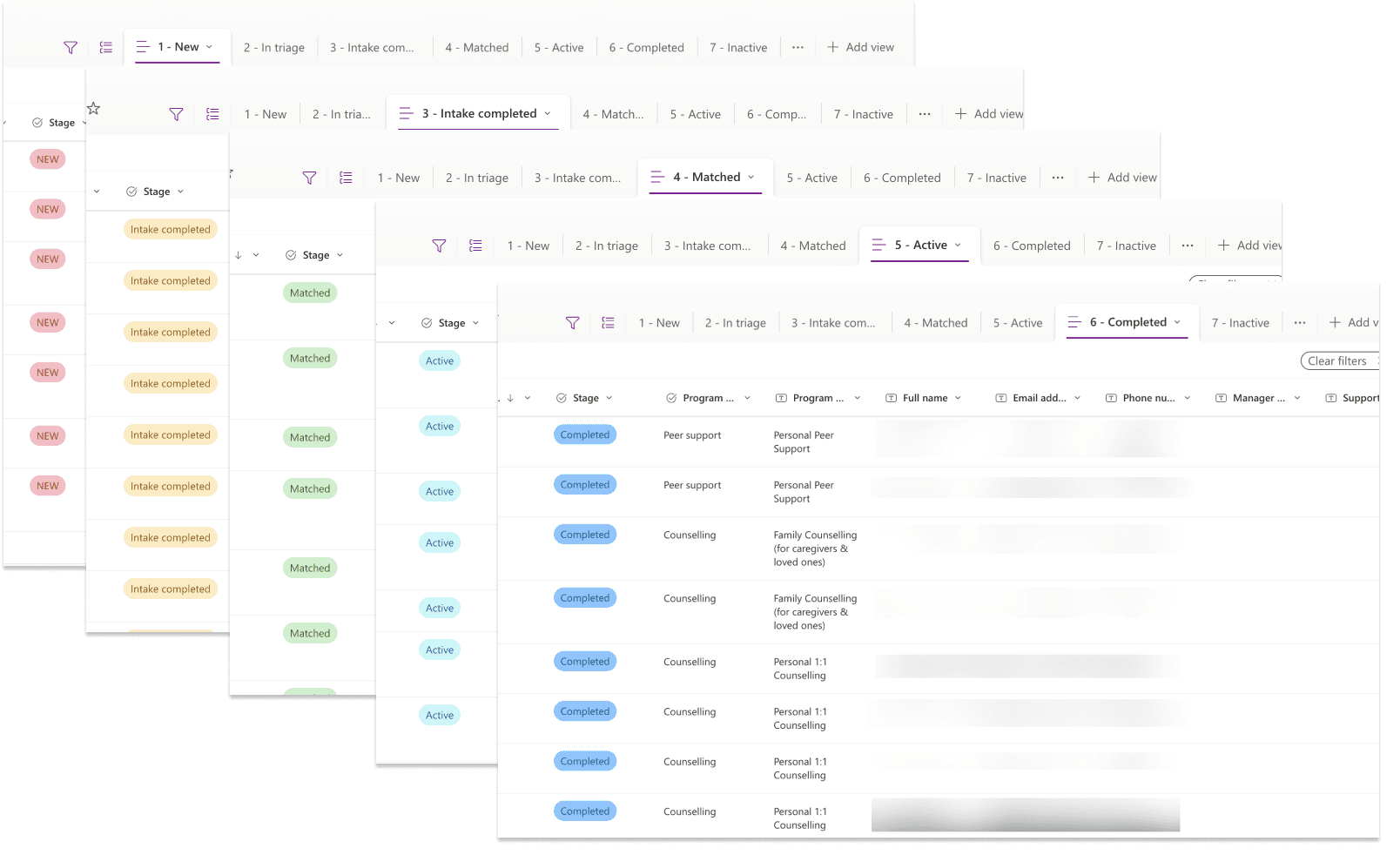
Benefit #3: Capturing the right info at the right time with list forms
Unbeknownst to most casual users of Sharepoint, Sharepoint list forms can be configured to only display specific form fields (aka intake questions) for each custom view of the list. In the context of intake management, this means that MHRPSI staff members are able to limit the number of fields that need to be filled out to ONLY those that are relevant to the stage of intake or case management they're currently dealing with.
This means only asking clients for relevant information at the appropriate time, so that neither staff nor clients have to fill gigantic forms all at once (or fill out the same information more than once).
And unlike with rigid off-the-shelf solutions, we were able to fully customize these forms to ask for whatever MHRPSI staff needed.
Best of all, Sharepoint list forms also come with collaborative comment fields, so staff members can message each other asking particular questions or leaving important information and get notified in real-time via email alerts.
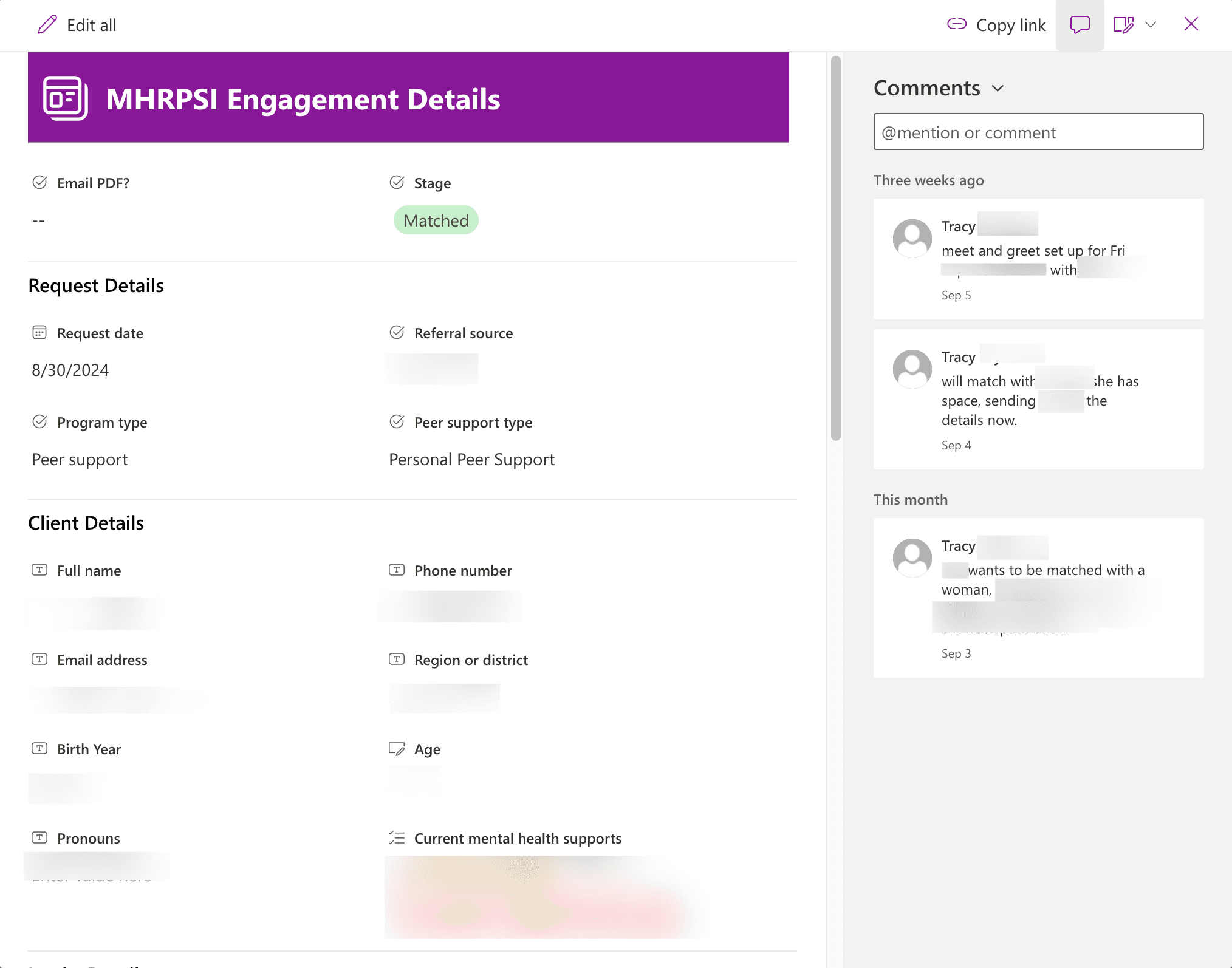
Benefit #4: Bird's eye view of the entire active client base
Finally, we set up a simple Kanban-style board with drag-and-drop cards that allow staff to move cards for each engagement from one stage to another without even having to type anything.
Because the Kanban view is designed to give the user a quick way to jump in and scan the entire client pipeline in one shot without visual overwhelm, it's perfect for busy managers and directors who need to keep tabs on program flow without getting pulled in to the nitty-gritty details.
(Of course, the option to drill into the details of each case is available should they need it.)
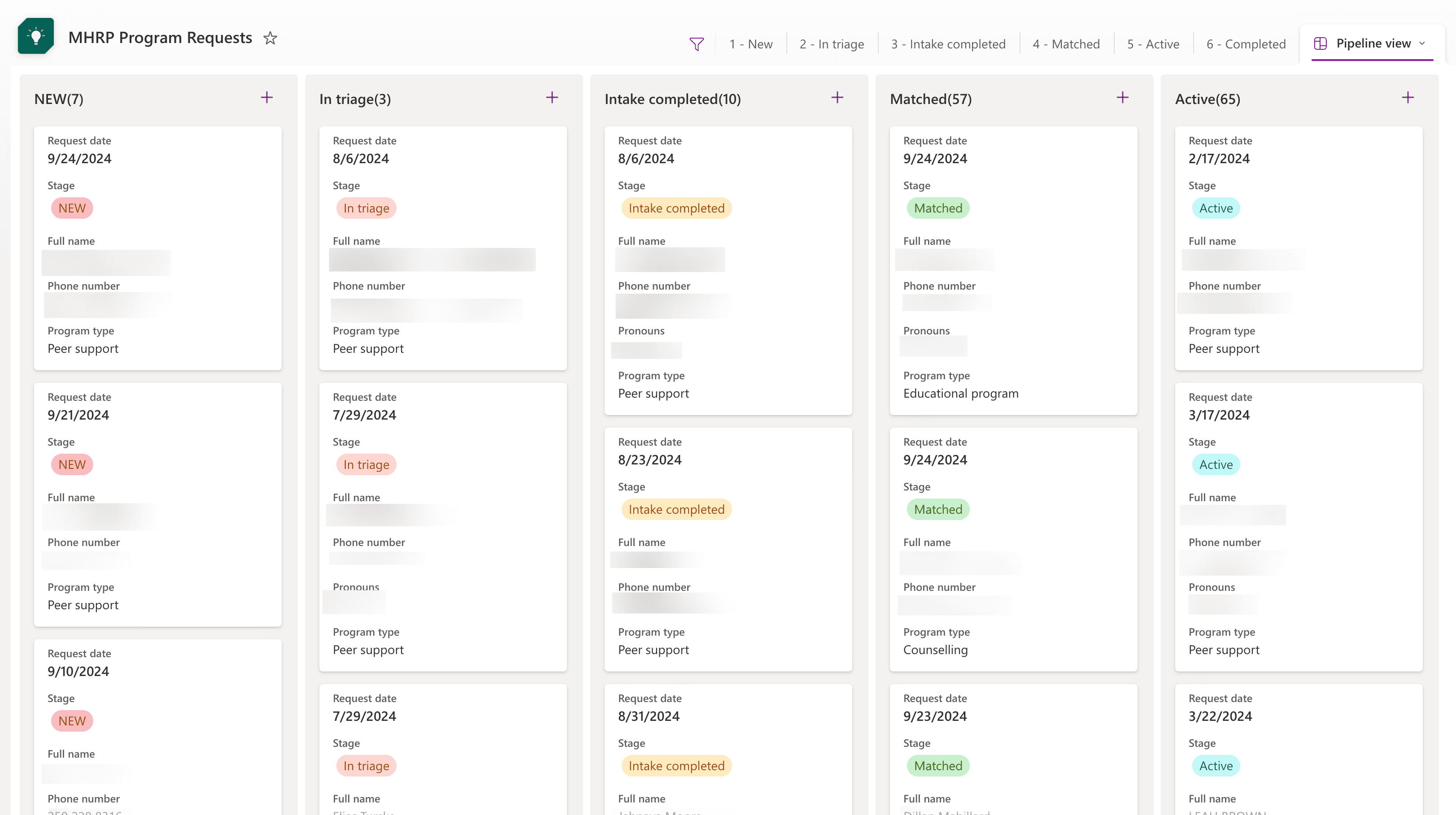
Benefit #5: A single, secure source of truth for client intake data (finally!)
Huzzah! Now, because all client intake data gets funnelled directly into a secure Sharepoint list (instead of added to endless Excel sheets that inevitably get lost, overwritten, corrupted, or forgotten), MHRPSI's entire team is always on the same page, working together in lockstep, armed with accurate information about each and every client.
No paper, no Excel, no endless versions of the same file getting shuffled around on a cluttered file server.
BONUS BENEFITS: Custom print-outs, list search, website integration, and Excel exports on-demand
In addition to the core benefits listed above, we would be remiss if we didn't mention that MHRPSI's new case management hub ALSO included the following benefits, further streamlining their workflow and boosting their productivity:
Ability to search & filter the entire hub to zero in on specific clients based on specific attributes
Intake forms embedded into the MHRP website so new clients can start the intake process online without having to call during office hours (web form data funnels directly into the Sharepoint hub, no laborious copy and pasting needed)
Ability to export the specific client data as an Excel or CSV file to personal OneDrive (perfect for when you need to crunch numbers on the fly)
Ability to export client intakes as printable PDFs so that they can be shared with clients and their support professionals as needed.
Now, you might be wondering: How much did this project actually cost MHRPSI?
All in, less than $5K.
In other words, less than half of what many grassroots non-profits end up shelling out per YEAR for extremely limited, rigid SaaS subscriptions (boy, that per-user pricing really adds up!), to say nothing of what they have to spend on ongoing tech support.
Are you struggling with case management and looking for a cost-effective option?
The right solution might be a lot less complicated (and more affordable) than you think. Contact Kantan Analytics today to book your free consult.

